前言
提示
一、实验5:程序启动流程验证
1.按照路径找到这个文件:
![]()
2.更改

编译、烧写、运行、查询后→
3.结果实现IPOP:
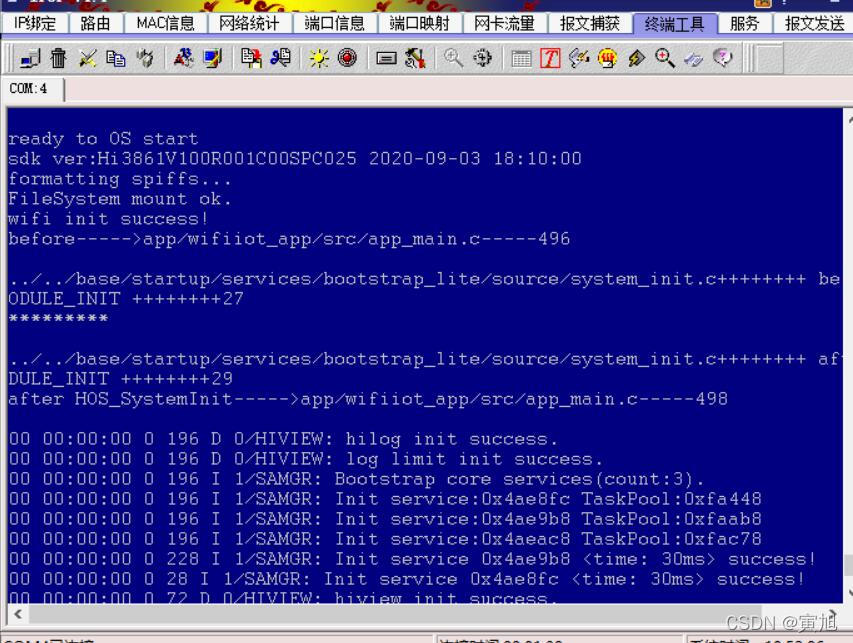
说明应用程序运行是在HOS_SystemInit();完成的。
二、实验六:代码实现LED灯亮灭
1.目录:新建ch03项目,建立.c BUILD.gn
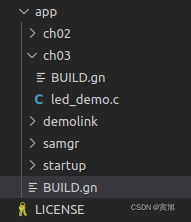
2.代码如下:
//ch03/led_demo.c
#include
#include"ohos_init.h"
#include
#include"wifiiot_gpio.h"
#include"wifiiot_gpio_ex.h"
#include"ohos_types.h"
void leddemo(void)
{
GpioInit();//初始化GPIO设备
IoSetFunc(WIFI_IOT_IO_NAME_GPIO_9,WIFI_IOT_IO_FUNC_GPIO_9_GPIO);
GpioSetDir(WIFI_IOT_IO_NAME_GPIO_9,WIFI_IOT_GPIO_DIR_OUT);
GpioSetOutputVal(WIFI_IOT_IO_NAME_GPIO_9,WIFI_IOT_GPIO_EDGE_FALL_LEVEL_LOW);
printf("led点n");
usleep(4000000);
GpioSetOutputVal(WIFI_IOT_IO_NAME_GPIO_9,WIFI_IOT_GPIO_EDGE_RISE_LEVEL_HIGH);
printf("led熄灭n");
}
SYS_RUN(leddemo);//ch03/BUILD.gn
static_library("ch03_demo"){
sources=[
"led_demo.c",
]
include_dirs=[
"//utils/native/lite/include",
"//base/iot_hardware/interfaces/kits/wifiiot_lite",
]
}
//app/BUILD.gn
import("//build/lite/config/component/lite_component.gni")
lite_component("app") {
features = [
"ch03:ch03_demo"
]
}
3.查询结果:

三、实验七:代码实现交通灯功能
1.创建traffic_light_demo.c文件,初始化
代码如下(示例):
//ch04/BUILD.gn
static_library("chapter_03_demo")
{sources=[
#"led_demo.c",
"traffic_demo.c",
]i
nclude_dirs=[
"//utils/native/lite/include",
"//kernel/liteos_m/components/cmsis/2.0",
"//base/iot_hardware/interfaces/kits/wifiiot_lite",
]
}//ch04/traffic_demo.c
#include
#include
#include"ohos_init.h"
#include"cmsis_os2.h"
#include"wifiiot_gpio.h"
#include"wifiiot_gpio_ex.h"
void init(void)
{
GpioInit();
IoSetFunc(WIFI_IOT_IO_NAME_GPIO_10,WIFI_IOT_IO_FUNC_GPIO_10_GPIO);
GpioSetDir(WIFI_IOT_IO_NAME_GPIO_10,WIFI_IOT_GPIO_DIR_OUT);
IoSetFunc(WIFI_IOT_IO_NAME_GPIO_11,WIFI_IOT_IO_FUNC_GPIO_11_GPIO);
GpioSetDir(WIFI_IOT_IO_NAME_GPIO_11,WIFI_IOT_GPIO_DIR_OUT);
IoSetFunc(WIFI_IOT_IO_NAME_GPIO_12,WIFI_IOT_IO_FUNC_GPIO_12_GPIO);
GpioSetDir(WIFI_IOT_IO_NAME_GPIO_12,WIFI_IOT_GPIO_DIR_OUT);
}
static void StartTrafficLightTask(void)
{
init();
while(1)
{
GpioSetOutputVal(WIFI_IOT_IO_NAME_GPIO_11,WIFI_IOT_GPIO_VALUE1);usleep(3000*1000);GpioSetOutputVal(WIFI_IOT_IO_NAME_GPIO_11,WIFI_IOT_GPIO_VALUE0);
GpioSetOutputVal(WIFI_IOT_IO_NAME_GPIO_12,WIFI_IOT_GPIO_VALUE1);usleep(1000*1000);GpioSetOutputVal(WIFI_IOT_IO_NAME_GPIO_12,WIFI_IOT_GPIO_VALUE0);
GpioSetOutputVal(WIFI_IOT_IO_NAME_GPIO_10,WIFI_IOT_GPIO_VALUE1);usleep(3000*1000);GpioSetOutputVal(WIFI_IOT_IO_NAME_GPIO_10,WIFI_IOT_GPIO_VALUE0);
}
}
APP_FEATURE_INIT(StartTrafficLightTask);
//app/BUILD.gn
import("//build/lite/config/component/lite_component.gni")
lite_component("app") {
features = [
#"projectname:library"change time
"ch04:chapter_03_demo"
]
}
2.结果如下
四、实验八:控制蜂鸣器发出声音
1.创建bee_demo.c文件,初始化
代码:
//bee_demo.c
#include
#include
#include"ohos_init.h"
#include"cmsis_os2.h"
#include"wifiiot_gpio.h"
#include"wifiiot_gpio_ex.h"
#include"wifiiot_pwm.h"
#include"hi_pwm.h"
void init(void)
{
GpioInit();//蜂鸣器引脚设置为PWM功能
IoSetFunc(WIFI_IOT_IO_NAME_GPIO_9,WIFI_IOT_IO_FUNC_GPIO_9_PWM0_OUT);
PwmInit(WIFI_IOT_PWM_PORT_PWM0);
}
void BeeperDemo(void)
{
init();
while(1)
{
uint16_t freqDivisor=5000;//占空比,频率
PwmStart(WIFI_IOT_PWM_PORT_PWM0,freqDivisor/2,freqDivisor);
usleep(2000000);
PwmStop(WIFI_IOT_PWM_PORT_PWM0);
usleep(1000000);
}
}
SYS_RUN(BeeperDemo);
//ch05/BUILD.gn
static_library("ch05_demo")
{
sources=[
#"led_demo.c",
#"beeper_music_demo.c",
#"traffic_light_demo.c",
"bee_demo.c",
]
include_dirs=[
"//utils/native/lite/include",
"//kernel/liteos_m/components/cmsis/2.0",
"//base/iot_hardware/interfaces/kits/wifiiot_lite",
]
}
//ch05/BUILD.gn
import("//build/lite/config/component/lite_component.gni")
lite_component("app") {
features = [
#"projectname:library"change time,
#"ch04:chapter_03_demo",
"ch05:ch05_demo",
]
}
1.修改:
![]()
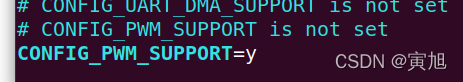
1.结果:
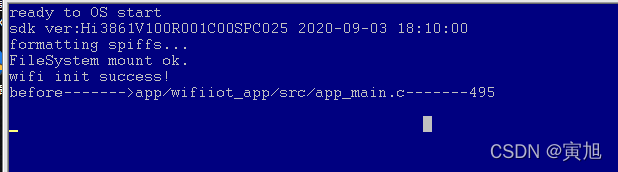
五、实验九:蜂鸣器实现播放音乐(大体同上)
1.代码和实现
//beeper.c
#include
#include
#include"ohos_init.h"
#include"cmsis_os2.h"
#include"wifiiot_gpio.h"
#include"wifiiot_gpio_ex.h"
#include"wifiiot_watchdog.h"
#include"wifiiot_pwm.h"
#include"hi_pwm.h"
static volatile int g_buttonPressed=0;
static const uint16_t g_tuneFreqs[]={
0,//40MHz对应的分频系数:
38223,//1046.5
34052,//1174.7
30338,//1318.5
28635,//1396.9
25511,//1568
22728,//1760
20249,//1975.5
51021//5_783.99//第一个八度的5
};
//曲谱音符
static const uint8_t g_scoreNotes[]={
//《两只老虎》简谱:http://www.jianpu.cn/pu/33/33945.htm
1,2,3,1,1,2,3,1,3,4,5,
3,4,5,5,6,5,4,3,1,5,6,5,4,3,1,1,8,1,1,8,1,
//最后两个5应该是低八度的,链接图片中的曲谱不对,声音到最后听起来不太对劲
};//曲谱时值
static const uint8_t g_scoreDurations[]={
4, 4, 4,4,4, 4, 4,4, 4,4,8, 4,4,8,
3,1,3,1,4,4, 3,1,3,1,4,4, 4,4,8, 4,4,8,
};
static void *BeeperMusicTask(const char *arg)
{
(void)arg;
printf("BeeperMusicTaskstart!rn");
hi_pwm_set_clock(PWM_CLK_XTAL);//设置时钟源为晶体时钟(40MHz,默认时钟源160MHz)
while(1)
{
for(size_t i=0;i< sizeof(g_scoreNotes) / sizeof(g_scoreNotes[0]);i++)
{
uint32_t tune=g_scoreNotes[i];//音符
uint16_t freqDivisor=g_tuneFreqs[tune];
uint32_t tuneInterval=g_scoreDurations[i]*(125*1000);//音符时间
printf("%d%d%d%drn",tune,(40*1000*1000)/freqDivisor,freqDivisor,tuneInterval);
PwmStart(WIFI_IOT_PWM_PORT_PWM0,freqDivisor/2,freqDivisor);
usleep(tuneInterval);
PwmStop(WIFI_IOT_PWM_PORT_PWM0);
}
}
return NULL;
}
static void StartBeepMusicTask(void)
{
osThreadAttr_t attr;
GpioInit();
//蜂鸣器引脚设置为PWM功能
IoSetFunc(WIFI_IOT_IO_NAME_GPIO_9,WIFI_IOT_IO_FUNC_GPIO_9_PWM0_OUT);
PwmInit(WIFI_IOT_PWM_PORT_PWM0);
WatchDogDisable();
attr.name="BeeperMusicTask";
attr.attr_bits=0U;
attr.cb_mem=NULL;
attr.cb_size=0U;
attr.stack_mem=NULL;
attr.stack_size=1024;
attr.priority=osPriorityNormal;
if(osThreadNew((osThreadFunc_t)BeeperMusicTask,NULL,&attr)==NULL)
{
printf("[LedExample]FaliedtocreateBeeperMusicTask!n");
}
}
SYS_RUN(StartBeepMusicTask);
//ch06/BUILD.gn
static_library("ch06_demo")
{sources=[
#"led_demo.c",
#"traffic_light_demo.c",
#"beeper_demo.c",
"beeper.c",
]
include_dirs=[
"//utils/native/lite/include",
"//kernel/liteos_m/components/cmsis/2.0",
"//base/iot_hardware/interfaces/kits/wifiiot_lite",
]
}
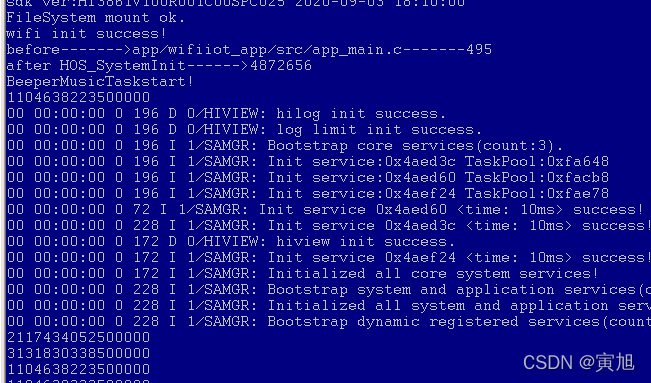
六、拓展实验29:按键处理
1.代码和实现
//user_key.c
#include
#include
#include "ohos_init.h"
#include "cmsis_os2.h"
#include "wifiiot_gpio.h"
#include "wifiiot_gpio_ex.h"
#include "hi_gpio.h"
#include "wifiiot_adc.h"
int button_5 = 0;
static void *UserKeyTask(const char *arg)
{
arg = arg;
hi_gpio_value gpio_val = HI_GPIO_VALUE1;
while (1)
{
hi_gpio_get_input_val(WIFI_IOT_IO_NAME_GPIO_5, &gpio_val);
printf("WIFI_IOT_IO_NAME_GPIO_5:%dnr",gpio_val);
hi_gpio_get_input_val(WIFI_IOT_IO_NAME_GPIO_8, &gpio_val);
printf("WIFI_IOT_IO_NAME_GPIO_8:%dnrnr",gpio_val);
usleep(1000 * 1000);
}
return NULL;
}
static void OnButtonPressed(char *arg)
{
(void)arg;
GpioUnregisterIsrFunc(WIFI_IOT_IO_NAME_GPIO_8);
printf("WIFI_IOT_IO_NAME_GPIO_8 pressednr");
GpioRegisterIsrFunc(WIFI_IOT_IO_NAME_GPIO_8, WIFI_IOT_INT_TYPE_EDGE, WIFI_IOT_GPIO_EDGE_FALL_LEVEL_LOW,OnButtonPressed, NULL);
}
static void StartUserKeyTask(void)
{
osThreadAttr_t attr;
GpioInit();
IoSetFunc(WIFI_IOT_IO_NAME_GPIO_8, WIFI_IOT_IO_FUNC_GPIO_8_GPIO); //button
GpioSetDir(WIFI_IOT_IO_NAME_GPIO_8, WIFI_IOT_GPIO_DIR_IN);
IoSetPull(WIFI_IOT_IO_NAME_GPIO_8, WIFI_IOT_IO_PULL_UP);
IoSetFunc(WIFI_IOT_IO_NAME_GPIO_5, WIFI_IOT_IO_FUNC_GPIO_5_GPIO); //oled_button
GpioSetDir(WIFI_IOT_IO_NAME_GPIO_5, WIFI_IOT_GPIO_DIR_IN);
GpioRegisterIsrFunc(WIFI_IOT_IO_NAME_GPIO_8, WIFI_IOT_INT_TYPE_EDGE,WIFI_IOT_GPIO_EDGE_FALL_LEVEL_LOW,OnButtonPressed, NULL);
attr.name = "UserKeyTask";
attr.attr_bits = 0U;
attr.cb_mem = NULL;
attr.cb_size = 0U;
attr.stack_mem = NULL;
attr.stack_size = 1024;
attr.priority = osPriorityNormal;
if (osThreadNew((osThreadFunc_t)UserKeyTask, NULL, &attr) == NULL)
{
printf("[LedExample] Falied to create UserKeyTask!n");
}
printf("rn[LedExample] Succ to create UserKeyTask!n");
}
APP_FEATURE_INIT(StartUserKeyTask);//BUILD.gn
static_library("demo")
{sources=[
#"led_demo.c",
#"traffic_demo.c",
#"bee_demo.c",
#"beeper.c",
"user_key.c"
]
include_dirs=[
"//utils/native/lite/include",
"//kernel/liteos_m/components/cmsis/2.0",
"//base/iot_hardware/interfaces/kits/wifiiot_lite",
"//vendor/hisi/hi3861/hi3861/third_party/lwip_sack/include",
"//foundation/communication/interfaces/kits/wifi_lite/wifiservice",
"//third_party/pahomqtt/MQTTPacket/src",
"//third_party/pahomqtt/MQTTPacket/samples",
"//vendorhisihi3861hi3861componentsatsrc",
]
}
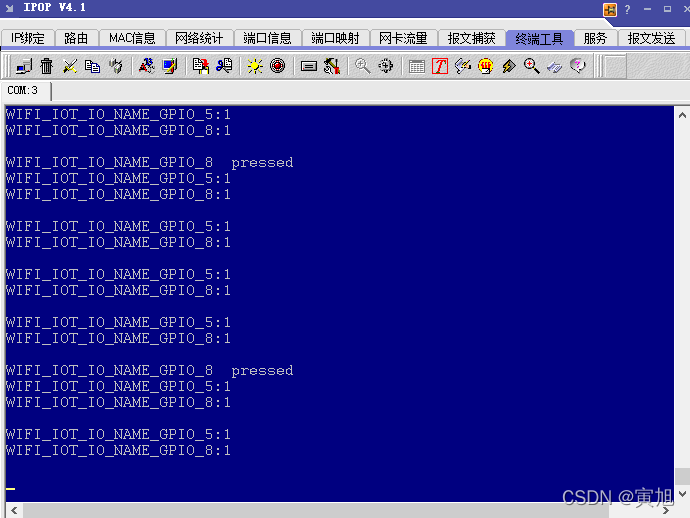
七、拓展实验30:交通灯按键控制
1.代码和实现
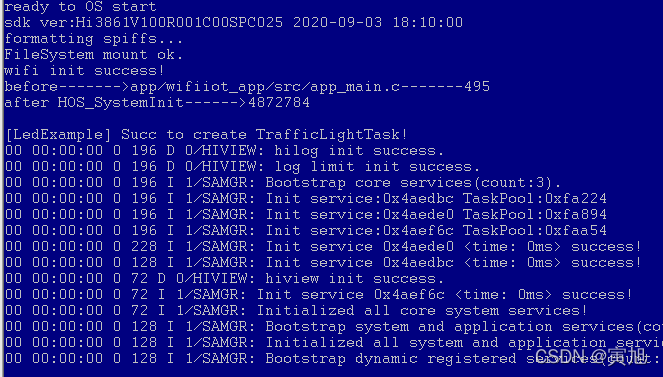
总结
提示:这里对文章进行总结:
例如:以上就是今天要讲的内容,本文仅仅简单介绍了pandas的使用,而pandas提供了大量能使我们快速便捷地处理数据的函数和方法。




