目录
2-Material Outline Icons
3-切换底部导航栏项目的激活状态
4-按索引值切换显示不同的小部件(indexedStack)
*补充内容
Flutter TextButton 详细使用配置、Flutter ButtonStyle概述实践
1-底部导航栏BottomNavigationBar
效果图


import 'package:flutter/material.dart';
class AppBottomNavigationBar extends StatefulWidget {
@override
State createState() => _AppBottomNavigationBarState();
}
class _AppBottomNavigationBarState extends State {
@override
Widget build(BuildContext context) {
return BottomNavigationBar(
//不显示标签文字
showSelectedLabels:false,
showUnselectedLabels:false,
items: [
BottomNavigationBarItem(
//图标
icon: Icon(
Icons.change_history,
size: 32,
),
//文字内容
label: "首页",
),
BottomNavigationBarItem(
//图标
icon: Icon(
Icons.add,
size: 32,
),
//文字内容
label: "添加",
),
BottomNavigationBarItem(
//图标
icon: Icon(
Icons.account_circle,
size: 32,
),
//文字内容
label: "账户",
),
],
);
}
}
2-Material Outline Icons
Dart packages (pub.dev)
在这个网站查找插件版本,直接搜插件名字,例如“outline_material_icons”
在pubspec.yaml添加outline_material_icons: ^0.1.1
【注意层级关系,缩进不对会安装错误;出现exit code 0,表示安装成功】
dependencies:
flutter:
sdk: flutter
outline_material_icons: ^0.1.1| 1导入包 | import 'package:outline_material_icons/outline_material_icons.dart'; |
| 2注释 | //Icons.account_circle, |
| 3更改 | OMIcons.accountCircle, |
由于空安全可能出现
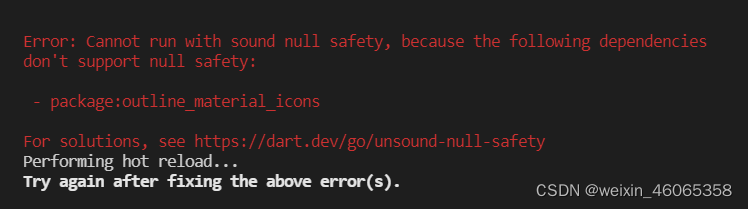
解决方案一:flutter run --no-sound-null-safety
效果图


BottomNavigationBarItem(
//图标
icon: Icon(
//Icons.account_circle,
OMIcons.accountCircle,
size: 32,
),
//文字内容
label: "账户",
),3-切换底部导航栏项目的激活状态
Flutter入门(15):Flutter 组件之 BottomNavigationBar 详解 - 简书 (jianshu.com)
效果图


import 'package:flutter/material.dart';
import 'package:outline_material_icons/outline_material_icons.dart';
class AppBottomNavigationBar extends StatefulWidget {
@override
State createState() => _AppBottomNavigationBarState();
}
class _AppBottomNavigationBarState extends State {
int _currentIndex = 0;
void _onTap(int index) {
setState(() {
_currentIndex = index;
});
}
@override
Widget build(BuildContext context) {
return BottomNavigationBar(
currentIndex: _currentIndex,
onTap: _onTap,
//不显示标签文字
showSelectedLabels: false,
showUnselectedLabels: false,
items: [
BottomNavigationBarItem(
//图标
icon: Icon(
Icons.change_history,
size: 32,
),
//文字内容
label: "首页",
),
BottomNavigationBarItem(
//图标
icon: Icon(
Icons.add,
size: 32,
),
//文字内容
label: "添加",
),
BottomNavigationBarItem(
//图标
icon: Icon(
//Icons.account_circle,
OMIcons.accountCircle,
size: 32,
),
//文字内容
label: "账户",
),
],
);
}
}4-按索引值切换显示不同的小部件(indexedStack)
效果图



home: Scaffold(
//body: Home(),只能展示一个页面;body: IndexedStack()栈结构展示多个页面
body: IndexedStack(
//index属性:当前演示小部件的索引号
index:0,//可以取0,1,2
children: [
Home(),
Add(),
Profile(),
],
),
//底部导航栏
bottomNavigationBar:AppBottomNavigationBar() ,
),*补充内容
Flutter TextButton 详细使用配置、Flutter ButtonStyle概述实践
*Flutter TextButton 详细使用配置、Flutter ButtonStyle概述实践 - 知乎 (zhihu.com)




