使用MediaPipe工具包进行开发
什么是MediaPipe?
MediaPipe是一款由Google Research 开发并开源的多媒体机器学习模型应用框架,用于处理视频、音频等时间序列数据。这个跨平台架构使用于桌面/服务器、Android、iOS和嵌入式设备等。
我们使用MeidaPipe下的Solutions(方案特定的模型),共有16个Solutions:
- 人脸检测
- Fase Mesh (人脸上打了特别多网格)
- 虹膜(人眼)
- 手
- 姿态(!这章博客需要用到的)
- 人体
- 人物分割
- 头发分割
- 目标检测
- Box Tracking
- 实例动态跟踪
- 3D目标检测
- 特征匹配
- AutoFlip
- MediaSequence
- YouTube-8M
人体姿态估计代码
重点代码讲解
1.solutions.pose
import mediapipe as mp
mp_pose = mp.solutions.posemediapipe姿态估计模块(.solutions.pose),将人体各个部位分成33个点(0-32)如下图1.
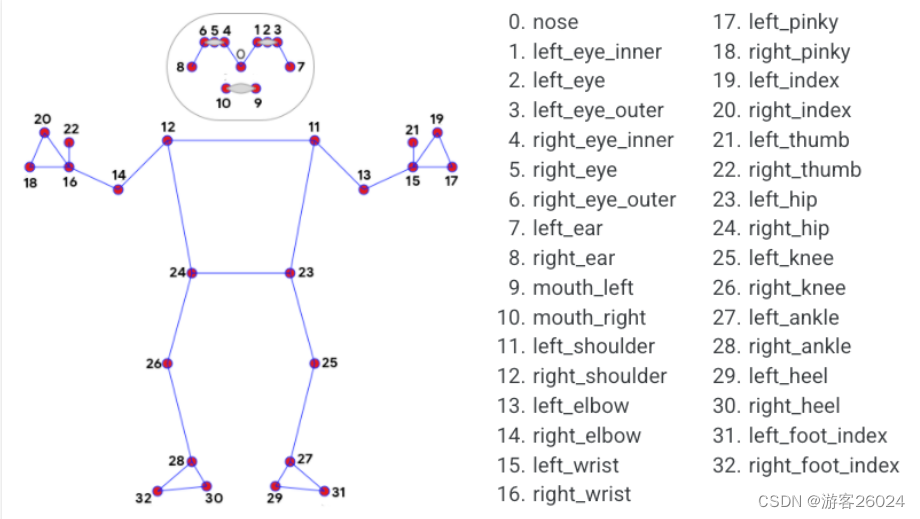
图1.
通常可以通过判断角度,来判断姿态是什么动作。如下图2. (具体动作识别判断:采集不同动作下的图片,然后通过姿态检测,根据角度对图像进行标注,将大量图像作为训练集进行学习,完成姿态行为识别判断。)
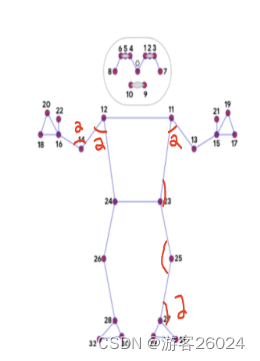
图2.
2.mp_pose.Pose()其参数:
static_image_mode 表示 静态图像还是连续帧视频
model_complexity 表示 人体姿态估计模型; 0 表示 速度最快,精度最低(三者之中);1 表示 速度中间,精度中间(三者之中);2 表示 速度最慢,精度最高(三者之中);
smooth_landmarks 表示 是否平滑关键点;
enable_segmentation 表示 是否对人体进行抠图;
min_detection_confidence 表示 检测置信度阈值;
min_tracking_confidence 表示 各帧之间跟踪置信度阈值;
pose = mp_pose.Pose(static_image_mode=True,
model_complexity=1,
smooth_landmarks=True,
enable_segmentation=True,
min_detection_confidence=0.5,
min_tracking_confidence=0.5)3.solutions.drawing_utils
绘图(可以绘制3D坐标,也可以直接在原图上绘制关键点,姿态)
drawing = mp.solutions.drawing_utils
...
drawing.draw_landmarks(img, results.pose_landmarks, mp_pose.POSE_CONNECTIONS)(原图基础上显示关键点,姿态)
drawing.plot_landmarks(results.pose_world_landmarks, mp_pose.POSE_CONNECTIONS)(3D)之后的代码就是opencv相关
完整代码
import cv2
import mediapipe as mp
if __name__ == '__main__':
mp_pose = mp.solutions.pose
pose = mp_pose.Pose(static_image_mode=True,
model_complexity=1,
smooth_landmarks=True,
# enable_segmentation=True,
min_detection_confidence=0.5,
min_tracking_confidence=0.5)
drawing = mp.solutions.drawing_utils
# read img BGR to RGB
img = cv2.imread("1.jpg")
img = cv2.cvtColor(img, cv2.COLOR_BGR2RGB)
cv2.imshow("input", img)
results = pose.process(img)
drawing.draw_landmarks(img, results.pose_landmarks, mp_pose.POSE_CONNECTIONS)
cv2.imshow("keypoint", img)
drawing.plot_landmarks(results.pose_world_landmarks, mp_pose.POSE_CONNECTIONS)
cv2.waitKey(0)
cv2.destroyAllWindows()运行结果
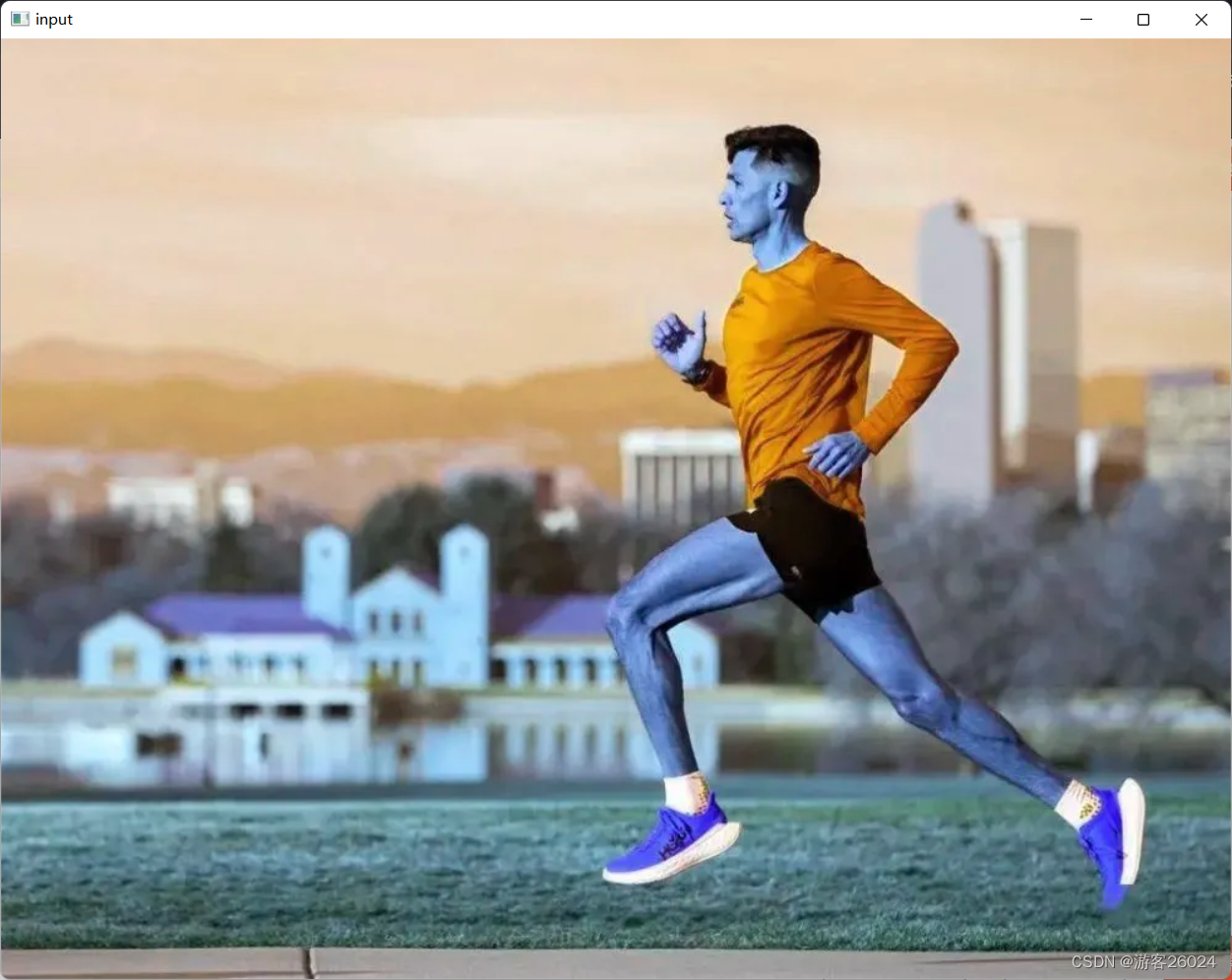
原图
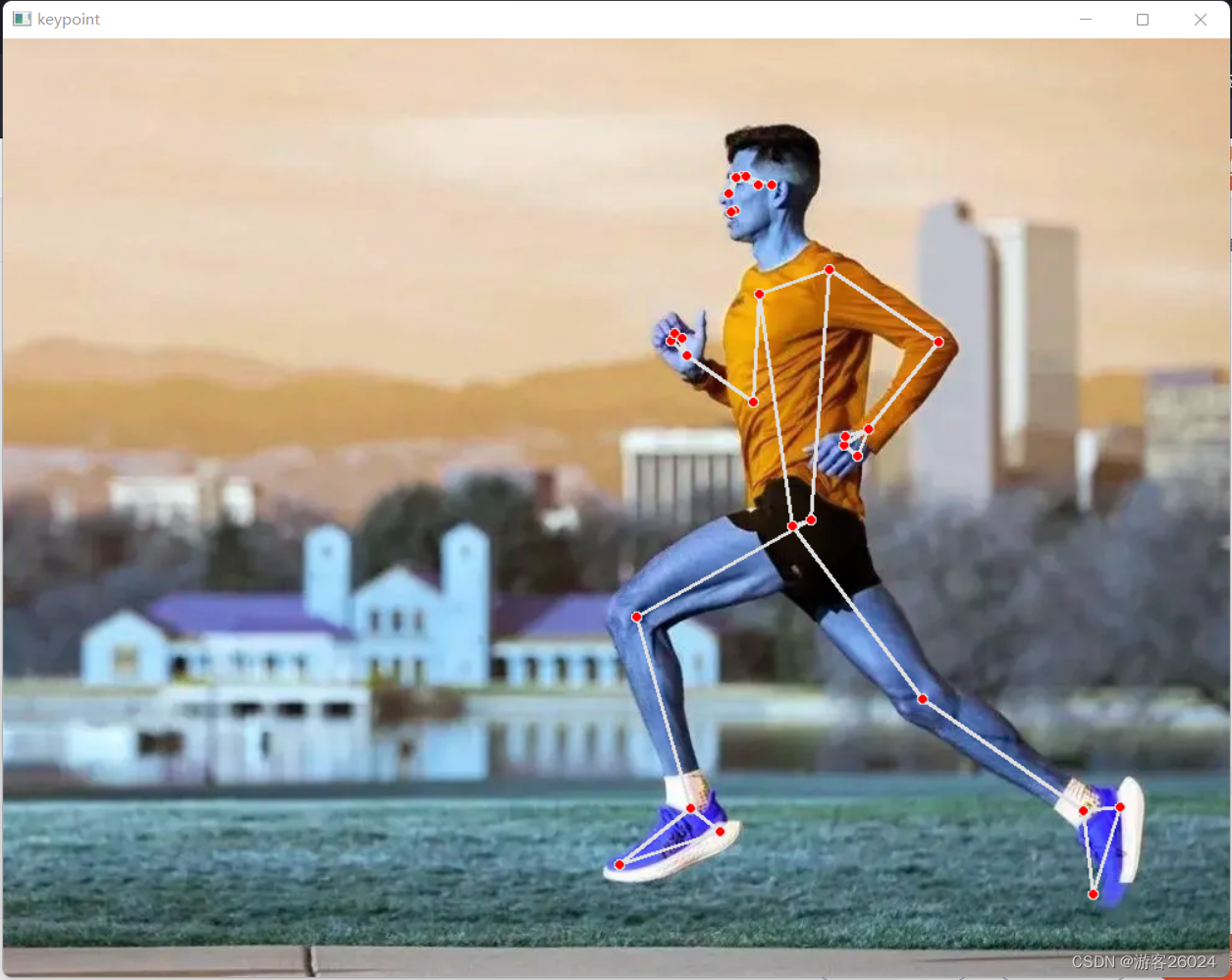
原图基础上显示关键点
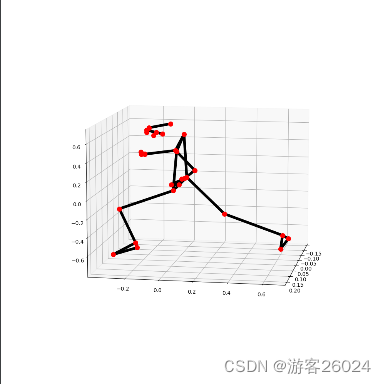
3D坐标
坐标解析
还是拿这个正在跑步的人举例。
代码
import cv2
import mediapipe as mp
import matplotlib.pyplot as plt
mp_pose = mp.solutions.pose
pose = mp_pose.Pose(static_image_mode=False,
model_complexity=0,
smooth_landmarks=True,
enable_segmentation=True,
min_detection_confidence=0.5,
min_tracking_confidence=0.5)
drawing = mp.solutions.drawing_utils
if __name__ == '__main__':
img = cv2.imread('1.jpg')
results = pose.process(img)
print(results.pose_landmarks)# results.pose_landmarks其中 所有关键点的检测结果可以从 results.pose_landmarks 看到如下;这是归一化之后的结果,若要还原,x得乘以宽度得到像素坐标;y得乘以高度得到像素坐标;z坐标的原点在人体左右两个髋关节的中点,方向如果离越近为负值,越远为正值。
landmark {
x: 0.5913416743278503
y: 0.17020824551582336
z: -0.10148811340332031
visibility: 0.9999819993972778
}
landmark {
x: 0.5996149778366089
y: 0.15227100253105164
z: -0.11516246944665909
visibility: 0.9999804496765137
}
landmark {
x: 0.6029789447784424
y: 0.15230441093444824
z: -0.1152396947145462
visibility: 0.9999819993972778
}
landmark {
x: 0.6068712472915649
y: 0.15244033932685852
z: -0.11535673588514328
visibility: 0.9999862909317017
}
landmark {
x: 0.5956720113754272
y: 0.15167823433876038
z: -0.07190258055925369
visibility: 0.9999619722366333
}
landmark {
x: 0.5958214998245239
y: 0.1511225700378418
z: -0.07187224179506302
visibility: 0.9999505281448364
}
landmark {
x: 0.5961448550224304
y: 0.15046393871307373
z: -0.07175181061029434
visibility: 0.9999566078186035
}
landmark {
x: 0.6275932788848877
y: 0.16257867217063904
z: -0.12434940785169601
visibility: 0.9999855756759644
}
landmark {
x: 0.612525463104248
y: 0.15917572379112244
z: 0.07216572016477585
visibility: 0.9999306201934814
}
landmark {
x: 0.5972875952720642
y: 0.1862889975309372
z: -0.10227096825838089
visibility: 0.9999692440032959
}
landmark {
x: 0.592987596988678
y: 0.18590152263641357
z: -0.04587363451719284
visibility: 0.9999159574508667
}
landmark {
x: 0.6709297895431519
y: 0.25625985860824585
z: -0.19476133584976196
visibility: 0.9999887943267822
}
landmark {
x: 0.6155267357826233
y: 0.27312740683555603
z: 0.23764272034168243
visibility: 0.9998886585235596
}
landmark {
x: 0.76192706823349
y: 0.32696548104286194
z: -0.23866404592990875
visibility: 0.9991742968559265
}
landmark {
x: 0.6149069666862488
y: 0.37373778223991394
z: 0.3292929530143738
visibility: 0.2991478443145752
}
landmark {
x: 0.7010799646377563
y: 0.4162237048149109
z: -0.18799468874931335
visibility: 0.9904139637947083
}
landmark {
x: 0.5629619359970093
y: 0.34696149826049805
z: 0.2674705684185028
visibility: 0.40632331371307373
}
landmark {
x: 0.6892314553260803
y: 0.43785160779953003
z: -0.21043820679187775
visibility: 0.9691246151924133
}
landmark {
x: 0.5501535534858704
y: 0.334354966878891
z: 0.26719772815704346
visibility: 0.36899450421333313
}
landmark {
x: 0.6795801520347595
y: 0.4296255111694336
z: -0.19730502367019653
visibility: 0.9676418304443359
}
landmark {
x: 0.5508479475975037
y: 0.3242868185043335
z: 0.23829618096351624
visibility: 0.37453970313072205
}
landmark {
x: 0.6808692216873169
y: 0.4231947660446167
z: -0.17752741277217865
visibility: 0.9631088972091675
}
landmark {
x: 0.555029034614563
y: 0.3278791904449463
z: 0.2512615919113159
visibility: 0.3893350064754486
}
landmark {
x: 0.6576938033103943
y: 0.5196953415870667
z: -0.14214162528514862
visibility: 0.9999549388885498
}
landmark {
x: 0.6405556797981262
y: 0.5202372074127197
z: 0.14222070574760437
visibility: 0.9999477863311768
}
landmark {
x: 0.5241203904151917
y: 0.6201881766319275
z: -0.15834815800189972
visibility: 0.9693808555603027
}
landmark {
x: 0.7318142056465149
y: 0.6902449727058411
z: 0.11025446653366089
visibility: 0.9495575428009033
}
landmark {
x: 0.5604070425033569
y: 0.815612256526947
z: -0.03564663231372833
visibility: 0.9501809477806091
}
landmark {
x: 0.8767399191856384
y: 0.8223288655281067
z: 0.1430264711380005
visibility: 0.9820705652236938
}
landmark {
x: 0.5801612138748169
y: 0.8386951684951782
z: -0.026119956746697426
visibility: 0.9103515148162842
}
landmark {
x: 0.8959819078445435
y: 0.875182569026947
z: 0.14569874107837677
visibility: 0.9787982106208801
}
landmark {
x: 0.5071742534637451
y: 0.875374436378479
z: -0.06918345391750336
visibility: 0.9140819907188416
}
landmark {
x: 0.88722825050354
y: 0.9008339643478394
z: 0.09929685294628143
visibility: 0.9545168280601501
}
调用
print(mp_pose.POSE_CONNECTIONS)
# mp_pose.POSE_CONNECTIONSmp_pose.POSE_CONNECTIONS表示人体33个关键点如何连接的骨架
frozenset({(15, 21),
(16, 20),
(18, 20),
(3, 7),
(14, 16),
(23, 25),
(28, 30),
(11, 23),
(27, 31),
(6, 8),
(15, 17),
(24, 26),
(16, 22),
(4, 5),
(5, 6),
(29, 31),
(12, 24),
(23, 24),
(0, 1),
(9, 10),
(1, 2),
(0, 4),
(11, 13),
(30, 32),
(28, 32),
(15, 19),
(16, 18),
(25, 27),
(26, 28),
(12, 14),
(17, 19),
(2, 3),
(11, 12),
(27, 29),
(13, 15)})调用
print(results.pose_landmarks.landmark[mp_pose.PoseLandmark.LEFT_EYE])
print(results.pose_landmarks.landmark[2])
# results.pose_landmarks.landmark[mp_pose.PoseLandmark.LEFT_EYE]
# or
# results.pose_landmarks.landmark[2]查看左眼属性
x: 0.6029789447784424
y: 0.15230441093444824
z: -0.1152396947145462
visibility: 0.9999819993972778调用左眼的x轴
print(results.pose_landmarks.landmark[2].x)
# results.pose_landmarks.landmark[2].x查看左眼的x轴
0.6029789447784424还原左眼像素
height, width, channels = img.shape
print("x:{},y:{}".format(results.pose_landmarks.landmark[2].x * width,
results.pose_landmarks.landmark[2].y * height))
#(results.pose_landmarks.landmark[2].x * width,results.pose_landmarks.landmark[2].y * height)查看左眼像素
x:602.9789447784424,y:116.5128743648529获取左眼真实坐标 (真实坐标位于人体左右两个髋关节的中点)
print(results.pose_world_landmarks.landmark[2])
# results.pose_world_landmarks.landmark[2]查看
x: -0.1573336124420166
y: -0.6765229105949402
z: -0.09651455283164978
visibility: 0.9999819993972778交互式三维可视化
核心思想都是将谷歌的pose_landmarks.landmark坐标提取出来,处理成python的列表数据格式
有两种方式获取三维坐标,可以测得每种方式的FPS
1.map
import time
import cv2
import numpy as np
import mediapipe as mp
mp_pose = mp.solutions.pose
pose = mp_pose.Pose(static_image_mode=False,
model_complexity=0,
smooth_landmarks=True,
enable_segmentation=True,
min_detection_confidence=0.5,
min_tracking_confidence=0.5)
drawing = mp.solutions.drawing_utils
# 提取x,y,z坐标
def get_x(each):
return each.x
def get_y(each):
return each.y
def get_z(each):
return each.z
if __name__ == '__main__':
t0 = time.time()
img = cv2.imread('1.jpg')
img = cv2.cvtColor(img, cv2.COLOR_BGR2RGB)
results = pose.process(img)
drawing.draw_landmarks(img, results.pose_landmarks, mp_pose.POSE_CONNECTIONS)
coords = np.array(results.pose_landmarks.landmark)
x = np.array(list(map(get_x, coords)))
y = np.array(list(map(get_y, coords)))
z = np.array(list(map(get_z, coords)))
point = np.vstack((x, y, z)).T
print("FPS: {}".format(str(int(1 / (time.time() - t0)))))
print(point)运行结果
FPS: 4
[[ 0.59134167 0.17020825 -0.10148811]
[ 0.59961498 0.152271 -0.11516247]
[ 0.60297894 0.15230441 -0.11523969]
[ 0.60687125 0.15244034 -0.11535674]
[ 0.59567201 0.15167823 -0.07190258]
[ 0.5958215 0.15112257 -0.07187224]
[ 0.59614486 0.15046394 -0.07175181]
[ 0.62759328 0.16257867 -0.12434941]
[ 0.61252546 0.15917572 0.07216572]
[ 0.5972876 0.186289 -0.10227097]
[ 0.5929876 0.18590152 -0.04587363]
[ 0.67092979 0.25625986 -0.19476134]
[ 0.61552674 0.27312741 0.23764272]
[ 0.76192707 0.32696548 -0.23866405]
[ 0.61490697 0.37373778 0.32929295]
[ 0.70107996 0.4162237 -0.18799469]
[ 0.56296194 0.3469615 0.26747057]
[ 0.68923146 0.43785161 -0.21043821]
[ 0.55015355 0.33435497 0.26719773]
[ 0.67958015 0.42962551 -0.19730502]
[ 0.55084795 0.32428682 0.23829618]
[ 0.68086922 0.42319477 -0.17752741]
[ 0.55502903 0.32787919 0.25126159]
[ 0.6576938 0.51969534 -0.14214163]
[ 0.64055568 0.52023721 0.14222071]
[ 0.52412039 0.62018818 -0.15834816]
[ 0.73181421 0.69024497 0.11025447]
[ 0.56040704 0.81561226 -0.03564663]
[ 0.87673992 0.82232887 0.14302647]
[ 0.58016121 0.83869517 -0.02611996]
[ 0.89598191 0.87518257 0.14569874]
[ 0.50717425 0.87537444 -0.06918345]
[ 0.88722825 0.90083396 0.09929685]]
Process finished with exit code 02.for
import time
import cv2
import numpy as np
import mediapipe as mp
mp_pose = mp.solutions.pose
pose = mp_pose.Pose(static_image_mode=False,
model_complexity=0,
smooth_landmarks=True,
enable_segmentation=True,
min_detection_confidence=0.5,
min_tracking_confidence=0.5)
drawing = mp.solutions.drawing_utils
point_x = []
point_y = []
point_z = []
# 提取x,y,z坐标
def get_x_y_z(each):
point_x.append(each.x)
point_y.append(each.y)
point_z.append(each.z)
return point_x, point_y, point_z
if __name__ == '__main__':
t0 = time.time()
img = cv2.imread('1.jpg')
img = cv2.cvtColor(img, cv2.COLOR_BGR2RGB)
results = pose.process(img)
drawing.draw_landmarks(img, results.pose_landmarks, mp_pose.POSE_CONNECTIONS)
coords = np.array(results.pose_landmarks.landmark)
for index, each in enumerate(coords):
x, y, z = get_x_y_z(each)
point = np.vstack((x, y, z)).T
print("FPS: {}".format(str(int(1 / (time.time() - t0)))))
print(point)运行结果
FPS: 4
[[ 0.59134167 0.17020825 -0.10148811]
[ 0.59961498 0.152271 -0.11516247]
[ 0.60297894 0.15230441 -0.11523969]
[ 0.60687125 0.15244034 -0.11535674]
[ 0.59567201 0.15167823 -0.07190258]
[ 0.5958215 0.15112257 -0.07187224]
[ 0.59614486 0.15046394 -0.07175181]
[ 0.62759328 0.16257867 -0.12434941]
[ 0.61252546 0.15917572 0.07216572]
[ 0.5972876 0.186289 -0.10227097]
[ 0.5929876 0.18590152 -0.04587363]
[ 0.67092979 0.25625986 -0.19476134]
[ 0.61552674 0.27312741 0.23764272]
[ 0.76192707 0.32696548 -0.23866405]
[ 0.61490697 0.37373778 0.32929295]
[ 0.70107996 0.4162237 -0.18799469]
[ 0.56296194 0.3469615 0.26747057]
[ 0.68923146 0.43785161 -0.21043821]
[ 0.55015355 0.33435497 0.26719773]
[ 0.67958015 0.42962551 -0.19730502]
[ 0.55084795 0.32428682 0.23829618]
[ 0.68086922 0.42319477 -0.17752741]
[ 0.55502903 0.32787919 0.25126159]
[ 0.6576938 0.51969534 -0.14214163]
[ 0.64055568 0.52023721 0.14222071]
[ 0.52412039 0.62018818 -0.15834816]
[ 0.73181421 0.69024497 0.11025447]
[ 0.56040704 0.81561226 -0.03564663]
[ 0.87673992 0.82232887 0.14302647]
[ 0.58016121 0.83869517 -0.02611996]
[ 0.89598191 0.87518257 0.14569874]
[ 0.50717425 0.87537444 -0.06918345]
[ 0.88722825 0.90083396 0.09929685]]
Process finished with exit code 0FPS都差不多
之后显示成三维
import cv2
import time
import numpy as np
import open3d
import mediapipe as mp
mp_pose = mp.solutions.pose
pose = mp_pose.Pose(static_image_mode=False,
model_complexity=0,
smooth_landmarks=True,
enable_segmentation=True,
min_detection_confidence=0.5,
min_tracking_confidence=0.5)
drawing = mp.solutions.drawing_utils
point_x = []
point_y = []
point_z = []
# 提取x,y,z坐标
def get_x_y_z(each):
point_x.append(each.x)
point_y.append(each.y)
point_z.append(each.z)
return point_x, point_y, point_z
if __name__ == '__main__':
img = cv2.imread('1.jpg')
img = cv2.cvtColor(img, cv2.COLOR_BGR2RGB)
results = pose.process(img)
drawing.draw_landmarks(img, results.pose_landmarks, mp_pose.POSE_CONNECTIONS)
coords = np.array(results.pose_landmarks.landmark)
for index, each in enumerate(coords):
x, y, z = get_x_y_z(each)
point = np.vstack((x, y, z)).T
# 3d点云 3维可视化
point_cloud = open3d.geometry.PointCloud()
points = open3d.utility.Vector3dVector(point)
point_cloud.points = points
open3d.visualization.draw_geometries([point_cloud])运行结果
关键点3D交互式可视化
优化显示效果
预测的关键点更加显著
将各个关键点加粗成莫兰迪色
莫兰蒂色卡

因为现在的img通道是bgr,所以调色板的rgb顺序得对换以下
代码优化
import cv2
import numpy as np
import mediapipe as mp
mp_pose = mp.solutions.pose
pose = mp_pose.Pose(static_image_mode=True,
model_complexity=2,
smooth_landmarks=True,
min_detection_confidence=0.5,
min_tracking_confidence=0.5)
drawing = mp.solutions.drawing_utils
img = cv2.imread("1.jpg")
height, width, channels = img.shape
point_x = []
point_y = []
# 提取x,y坐标
def get_x_y(each):
point_x.append(int(each.x * width))
point_y.append(int(each.y * height))
return point_x, point_y
if __name__ == '__main__':
print("height:{}, width:{}".format(height, width))
results = pose.process(img)
drawing.draw_landmarks(img, results.pose_landmarks, mp_pose.POSE_CONNECTIONS)
coords = np.array(results.pose_landmarks.landmark)
for index, each in enumerate(coords):
x, y = get_x_y(each)
points = np.vstack((x, y)).T
radius = 5
for index, point in enumerate(points):
# nose
if index == 0:
img = cv2.circle(img, (point[0], point[1]), radius, (133, 152, 164), -1)
# shoulder
elif index in [11, 12]:
img = cv2.circle(img, (point[0], point[1]), radius, (117, 149, 188), -1)
# hip joint
elif index in [23, 24]:
img = cv2.circle(img, (point[0], point[1]), radius, (177, 202, 215), -1)
# elbow
elif index in [13, 14]:
img = cv2.circle(img, (point[0], point[1]), radius, (221, 227, 229), -1)
# lap
elif index in [25, 26]:
img = cv2.circle(img, (point[0], point[1]), radius, (117, 175, 198), -1)
# wrist and ankle
elif index in [15, 16, 27, 28]:
img = cv2.circle(img, (point[0], point[1]), radius, (146, 134, 118), -1)
# left hand
elif index in [17, 19, 21]:
img = cv2.circle(img, (point[0], point[1]), radius, (122, 137, 128), -1)
# right hand
elif index in [18, 20, 22]:
img = cv2.circle(img, (point[0], point[1]), radius, (115, 117, 117), -1)
# left feet
elif index in [27, 29, 31]:
img = cv2.circle(img, (point[0], point[1]), radius, (205, 209, 212), -1)
# right feet
elif index in [28, 30, 32]:
img = cv2.circle(img, (point[0], point[1]), radius, (132, 115, 132), -1)
# mouth
elif index in [9, 10]:
img = cv2.circle(img, (point[0], point[1]), radius, (79, 84, 113), -1)
# face and eye
elif index in [1, 2, 3, 4, 5, 6, 7, 8]:
img = cv2.circle(img, (point[0], point[1]), radius, (212, 195, 202), -1)
# other
else:
img = cv2.circle(img, (point[0], point[1]), radius, (140, 47, 240), -1)
cv2.imshow("aug_keypoint", img)
cv2.waitKey(0)
cv2.destroyAllWindows()运行结果
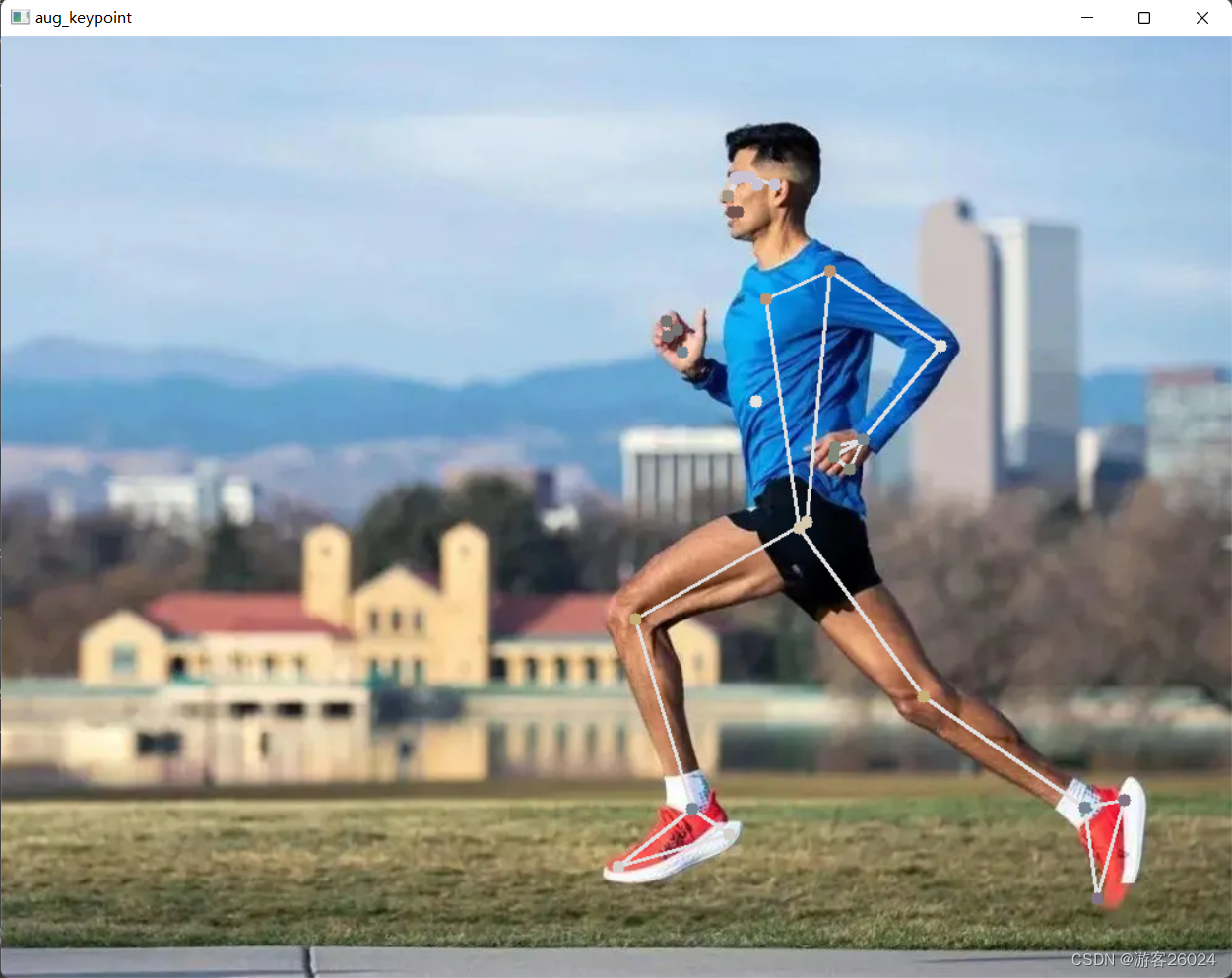
实时视频人体姿态估计
1.摄像头拍摄视频实时人体姿态估计
算法核心:摄像头打开后估计人体姿态,10秒钟退出。
若觉得10秒太短,可修改:
if ((time.time() - t0) // 1) == 10:完整代码
import sys
import cv2
import time
import mediapipe as mp
mp_pose = mp.solutions.pose
drawing = mp.solutions.drawing_utils
pose = mp_pose.Pose(static_image_mode=False,
model_complexity=1,
smooth_landmarks=True,
enable_segmentation=True,
min_detection_confidence=0.5,
min_tracking_confidence=0.5)
def process_frame(img):
results = pose.process(img)
drawing.draw_landmarks(img, results.pose_landmarks, mp_pose.POSE_CONNECTIONS)
return img
if __name__ == '__main__':
t0 = time.time()
cap = cv2.VideoCapture(0)
cap.open(0)
while cap.isOpened():
success, frame = cap.read()
if not success:
raise ValueError("Error")
frame = process_frame(frame)
cv2.imshow("keypoint", frame)
if ((time.time() - t0) // 1) == 10:
sys.exit(0)
cv2.waitKey(1)
cap.release()
cv2.destroyAllWindows()此代码能正常运行,不展示运行结果!
2.视频实时人体姿态估计
算法核心:打开保存好的视频后估计人体姿态,视频读取完后退出。
完整代码
import os
import sys
import cv2
import mediapipe as mp
BASE_DIR = os.path.dirname((os.path.abspath(__file__)))
print(BASE_DIR)
sys.path.append(BASE_DIR)
mp_pose = mp.solutions.pose
drawing = mp.solutions.drawing_utils
pose = mp_pose.Pose(static_image_mode=False,
model_complexity=1,
smooth_landmarks=True,
enable_segmentation=True,
min_detection_confidence=0.5,
min_tracking_confidence=0.5)
def process_frame(img):
results = pose.process(img)
drawing.draw_landmarks(img, results.pose_landmarks, mp_pose.POSE_CONNECTIONS)
return img
if __name__ == '__main__':
video_dirs = os.path.join(BASE_DIR, "1.mp4")
cap = cv2.VideoCapture(video_dirs)
while cap.isOpened():
success, frame = cap.read()
if frame is None:
break
if success == True:
frame = process_frame(frame)
cv2.imshow("keypoint", frame)
cv2.waitKey(1)
cap.release()
cv2.destroyAllWindows()运行结果
原视频是最近报爆火的刘耕宏健身操。
人体姿态检测
在这个视频中证明此算法还是存在缺陷,因为视频中无法很好的将两人同时识别。
3.视频实时人体姿态估计代码优化
运用了上面所提及的莫兰迪色系,作为关键点的颜色。
完整代码
import cv2
import time
import numpy as np
from tqdm import tqdm
import mediapipe as mp
mp_pose = mp.solutions.pose
pose = mp_pose.Pose(static_image_mode=True,
model_complexity=2,
smooth_landmarks=True,
min_detection_confidence=0.5,
min_tracking_confidence=0.5)
drawing = mp.solutions.drawing_utils
def process_frame(img):
height, width, channels = img.shape
start = time.time()
results = pose.process(img)
if results.pose_landmarks:
drawing.draw_landmarks(img, results.pose_landmarks, mp_pose.POSE_CONNECTIONS)
coords = np.array(results.pose_landmarks.landmark)
for index, each in enumerate(coords):
cx = int(each.x * width)
cy = int(each.y * height)
cz = each.z
radius = 5
# nose
if index == 0:
img = cv2.circle(img, (cx, cy), radius, (133, 152, 164), -1)
# shoulder
elif index in [11, 12]:
img = cv2.circle(img, (cx, cy), radius, (117, 149, 188), -1)
# hip joint
elif index in [23, 24]:
img = cv2.circle(img, (cx, cy), radius, (177, 202, 215), -1)
# elbow
elif index in [13, 14]:
img = cv2.circle(img, (cx, cy), radius, (221, 227, 229), -1)
# lap
elif index in [25, 26]:
img = cv2.circle(img, (cx, cy), radius, (117, 175, 198), -1)
# wrist and ankle
elif index in [15, 16, 27, 28]:
img = cv2.circle(img, (cx, cy), radius, (146, 134, 118), -1)
# left hand
elif index in [17, 19, 21]:
img = cv2.circle(img, (cx, cy), radius, (122, 137, 128), -1)
# right hand
elif index in [18, 20, 22]:
img = cv2.circle(img, (cx, cy), radius, (115, 117, 117), -1)
# left feet
elif index in [27, 29, 31]:
img = cv2.circle(img, (cx, cy), radius, (205, 209, 212), -1)
# right feet
elif index in [28, 30, 32]:
img = cv2.circle(img, (cx, cy), radius, (132, 115, 132), -1)
# mouth
elif index in [9, 10]:
img = cv2.circle(img, (cx, cy), radius, (79, 84, 113), -1)
# face and eye
elif index in [1, 2, 3, 4, 5, 6, 7, 8]:
img = cv2.circle(img, (cx, cy), radius, (212, 195, 202), -1)
# other
else:
img = cv2.circle(img, (cx, cy), radius, (140, 47, 240), -1)
else:
fail = "fail detection"
img = cv2.putText(img, fail, (25, 100), cv2.FONT_HERSHEY_SIMPLEX, 1, (0, 255, 0), 3)
FPS = 1 / (time.time() - start)
img = cv2.putText(img, "FPS" + str(int(FPS)), (25, 50), cv2.FONT_HERSHEY_SIMPLEX, 1, (0, 255, 0), 3)
return img
def out_video(input):
file = input.split("/")[-1]
output = "out-" + file
print("It will start processing video: {}".format(input))
cap = cv2.VideoCapture(input)
frame_count = int(cap.get(cv2.CAP_PROP_FRAME_COUNT))
frame_size = (cap.get(cv2.CAP_PROP_FRAME_WIDTH), cap.get(cv2.CAP_PROP_FRAME_HEIGHT))
# # create VideoWriter,VideoWriter_fourcc is video decode
fourcc = cv2.VideoWriter_fourcc(*'mp4v')
fps = cap.get(cv2.CAP_PROP_FPS)
out = cv2.VideoWriter(output, fourcc, fps, (int(frame_size[0]), int(frame_size[1])))
# the progress bar
with tqdm(range(frame_count)) as pbar:
while cap.isOpened():
success, frame = cap.read()
if not success:
break
try:
frame = process_frame(frame)
out.write(frame)
pbar.update(1)
except:
print("ERROR")
pass
pbar.close()
cv2.destroyAllWindows()
out.release()
cap.release()
print("{} finished!".format(output))
if __name__ == '__main__':
video_dirs = "1.mp4"
out_video(video_dirs)运行结果
pbar程序运行
人体关键点检测优化
很明显比之前的效果更好!
第一次做视频效果不太熟练还请见谅!
下一话
3D视觉——2.人体姿态估计(Pose Estimation)入门——OpenPose含安装、编译、使用(单帧、实时视频)![]() https://blog.csdn.net/XiaoyYidiaodiao/article/details/125565738?spm=1001.2014.3001.5502
https://blog.csdn.net/XiaoyYidiaodiao/article/details/125565738?spm=1001.2014.3001.5502




