javascript飞机大战,你也能写!
作者简介
作者名:编程界明世隐
简介:CSDN博客专家,从事软件开发多年,精通Java、JavaScript,博主也是从零开始一步步把学习成长、深知学习和积累的重要性,喜欢跟广大ADC一起打野升级,欢迎您关注,期待与您一起学习、成长、起飞!
系列目录
1. JavaScript 贪吃蛇游戏
2. JavaScript 俄罗斯方块
3. JavaScript 扫雷小游戏
4. JavaScript 网红太空人表盘
引言:
之前我有用Java写过一个飞机大战,感觉挺受欢迎的,有的小伙伴想用Javasript写,我这次就按我的思路写了一个JS版本。
效果图

实现思路
- 分2张画布来实现,画布1仅仅用来绘制背景图,画布2用来绘制游戏相关的动态内容。
- 创建我方飞机。
- 定时创建敌机。
- 子线程来更新各种游戏元素。
- 开启主线程,用来刷新画布2。
代码实现
编写页面
<!DOCTYPE html>
<html lang="en">
<head>
<meta charset="UTF-8">
<meta name="viewport" content="width=device-width, initial-scale=1.0">
<title>飞机大战</title>
<style>
#box{
width:520px;
height:620px;
position:absolute;
margin:0 auto;
left:0;
right:0;
top:1px;
bottom:0;
border:solid 1px rosybrown;
}
.rebutton{
position: absolute;
top:0px;
left:31%;
}
</style>
</head>
<body>
<div id='box'></div>
<button onclick="restart()" class='rebutton'>重开</button>
<audio id="bgMusic" src="music/bg.wav" ></audio>
<audio id="boomMusic" src="music/boom.wav" ></audio>
<audio id="shootMusic" src="music/shoot.wav" ></audio>
</body>
<script src="js/util.js"></script>
<script src="js/plane.js"></script>
<script type="text/javascript">
</script>
</html>
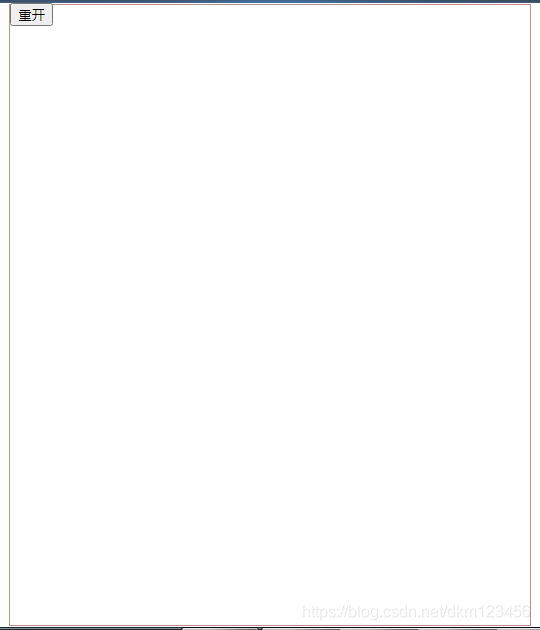
添加画布
在plane.js编写代码
- 创建函数
function Plane(){
this.renderArr=[];//渲染数组
this.renderArr2=[];//渲染数组2
this.urlObj={};//图片路径对象
this.imgObj={};//图片对象
this.myPlane=null;//我的飞机
this.bullets=[];//子弹数组
this.enemyPlanes=[];//敌机数组
this.count=1000;//1000分结束游戏,每一个10分,打死100个敌机获得胜利
this.curCount=0;
//游戏标记
this.flag='start';
}
- 创建加载图片和音乐的方法
//组装图片路径
Plane.prototype.loadUrl=function(){
//组装普通图片路径
var nameArr=['bg','bullet','myplane1','bullet','enemy1','enemy2','enemy3','enemy4','win','lost'];
var commonObj={};
for(var i=0;i<nameArr.length;i++){
commonObj[nameArr[i]]="images/"+nameArr[i]+".png";
}
//分组方便取
this.urlObj['common']=commonObj;
var boom1Obj={};
//组装爆炸图片路径
for(var j=1;j<=9;j++){
boom1Obj[j]="images/myplane1boom/myplane1boom"+j+".png";
}
this.urlObj['myplane']=boom1Obj;
for (var index = 1; index <= 4; index++) {
var boomObj={};
//组装爆炸图片路径
for(var i=1;i<=6;i++){
boomObj[i]="images/enemy"+index+"boom/enemy"+index+"boom"+i+".png";
}
//分组方便取
this.urlObj['boom'+index]=boomObj;
}
}
//组装音乐对象
Plane.prototype.initMusic=function(musicObj){
var keys = Object.keys(musicObj);
var key;
for(var i=0;i<keys.length;i++)
{
key=keys[i];
this[key]=musicObj[key];
}
}
- 初始化和绘制背景代码
//初始化
Plane.prototype.init=function(el,musicObj){
if(!el) return ;
this.el=el;
this.loadUrl();
this.initMusic(musicObj);
var canvas = document.createElement('canvas');//创建画布
canvas.style.cssText="background:white;";
var W = canvas.width = 520; //设置宽度
var H = canvas.height = 620;//设置高度
el.appendChild(canvas);//添加到指定的dom对象中
this.ctx = canvas.getContext('2d');
this.canvas=canvas;
this.w=W;
this.h=H;
var canvas2 = document.createElement('canvas');//创建画布
canvas2.style.cssText="position:absolute;left:0px;";//设置样式
canvas2.width = W; //设置宽度
canvas2.height = H;//设置高度
el.appendChild(canvas2);//添加到指定的dom对象中
this.ctx2 = canvas2.getContext('2d');
this.canvas2=canvas2;
//加载图片,并回调绘制出图片(因为图片是异步加载的,所以要用回调)
_.imageLoad(this.urlObj,this.imgObj,this.draw.bind(this));
}
//渲染图形
Plane.prototype.render=function(){
var context=this.ctx;
this.clearCanvas();
_.each(this.renderArr,function(item){
item && item.render(context);
});
}
//清洗画布
Plane.prototype.clearCanvas=function() {
this.ctx.clearRect(0,0,parseInt(this.w),parseInt(this.h));
}
//绘制入口
Plane.prototype.draw=function(){
this.drawBG();
this.render();//渲染到页面上
}
//绘制背景
Plane.prototype.drawBG=function(){
var image,img,sx=0,sy=0,sWidth=520,sHeight=620,dx=0,dy=0,dWidth=520,dHeight=620;
//背景
image = this.imgObj['common']['bg'];
img = new _.ImageDraw({image:image,sx:sx,sy:sy,sWidth:sWidth,sHeight:sHeight, dx:dx, dy:dy ,dWidth:dWidth,dHeight:dHeight});
this.renderArr.push(img);
}
global.plane=plane;
- 页面再加上代码
var box = document.getElementById('box');
var bgMusic = document.getElementById('bgMusic');
var boomMusic = document.getElementById('boomMusic');
var shootMusic = document.getElementById('shootMusic');
plane.init(box,{
bgMusic:bgMusic,
boomMusic:boomMusic,
shootMusic:shootMusic
}
);
运行效果
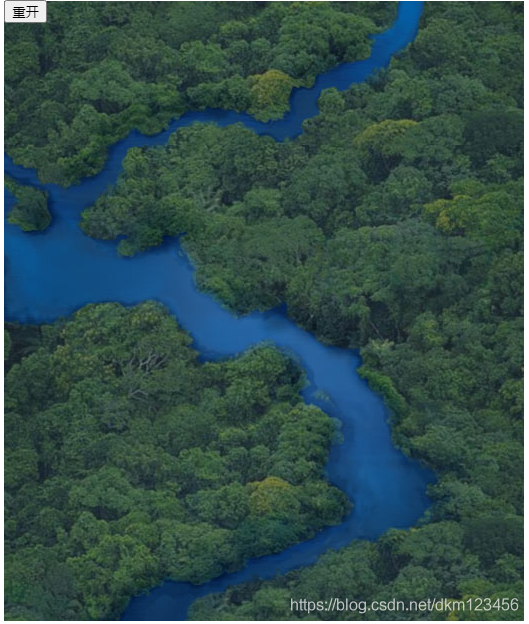
绘制我方飞机
//创建我机
Plane.prototype.createMyPlane=function() {
var image,myPlane,sx=0,sy=0,sWidth=132,sHeight=86,dx=200,dy=530,dWidth=132,dHeight=86;
image = this.imgObj['common']['myplane1'];
myPlane = new _.ImageDraw({image:image,sx:sx,sy:sy,sWidth:sWidth,sHeight:sHeight, dx:dx, dy:dy ,dWidth:dWidth,dHeight:dHeight});
this.renderArr2.push(myPlane);
this.myPlane=myPlane;
//清除自己
var obj=this;
myPlane.destory=function(){
clearInterval(this.timmer);
clearInterval(this.boomTimmer);
obj.myPlane=null;
//游戏结束
obj.flag='end';
}
//爆炸函数
myPlane.boomIndex=1;
myPlane.boom=function(){
obj.boomMusic.play();
//切换图片,切换完成,清除定时器
myPlane.boomTimmer = setInterval(doboom,100);
}
function doboom(){
if(myPlane.boomIndex>9){//爆炸完成
//清除当前飞机
myPlane.destory();
}
myPlane.image = obj.imgObj['myplane'][myPlane.boomIndex++];
}
}
修改绘制方法
//绘制入口
Plane.prototype.draw=function(){
this.drawBG();
this.render();//渲染到页面上
this.createMyPlane();
this.render2();
}
运行效果
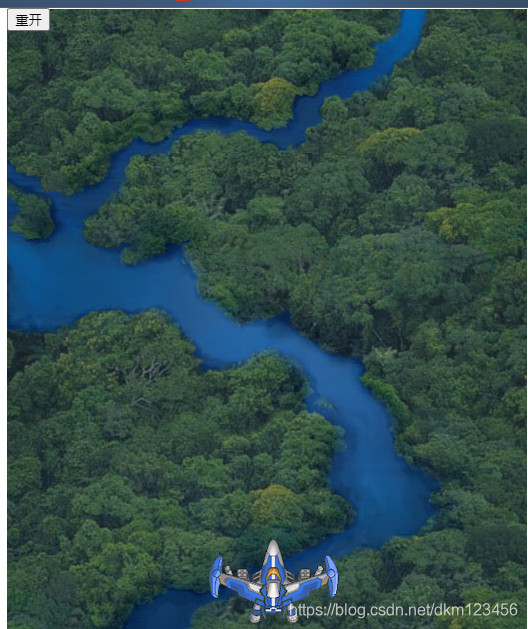
鼠标事件(飞机跟随)
- 右键事件屏蔽
- 加入鼠标移动事件监听
- 鼠标移入飞机后,飞机跟随鼠标移动
- 边界判断,不允许超出上、下、左、右、边界。
//右键事件
Plane.prototype.contextMenu=function(e){
var e = e||window.event;
//取消右键默认事件
e.preventDefault && e.preventDefault();
}
//鼠标移动事件
Plane.prototype.mouseMove=function(e){
var w=132,h=86
var pos = _.getOffset(e);//获取鼠标位置
var plane=this.myPlane;
if(!plane) return ;
//鼠标在飞机范围内,才会跟随
if(plane.isPoint(pos)){
if(isOut.call(this,pos,w,h)){
return ;
}
plane.dx=pos.x-w/2;
plane.dy=pos.y-h/2;
}
//判断超出边界
function isOut(pos,w,h){
if(pos.x+w/2>=this.w){//超出右边
return true;
}
if(pos.x-w/2<=0){//超出左边
return true;
}
if(pos.y+h/2>=this.h){//超出下边
return true;
}
if(pos.y-h/2<=0){//超出上边
return true;
}
return false;
}
}
- 在init方法中加入鼠标监听
//给canvas2画布添加鼠标移动事件(因为画布2在上面)
canvas2.addEventListener('mousemove',this.mouseMove.bind(this));
//给canvas2画布添加鼠标右键事件
canvas2.addEventListener('contextmenu',this.contextMenu.bind(this));
- 加入重绘方法
//重新绘制
Plane.prototype.reDraw=function(){
if(this.flag=='start'){
this.render2();
}
}
- 加入主线程,用来刷新重绘
//绘制入口
Plane.prototype.draw=function(){
this.drawBG();
this.render();//渲染到页面上
this.createMyPlane();
this.render2();
//开启主线程
this.timmer = setInterval(this.reDraw.bind(this),100);
}
运行效果

绘制子弹
思路:
- 飞机定时创建子单
- 每个子单有单独的线程,往上移动
- 每次移动后要判断与飞机的碰撞
//创建子弹
Plane.prototype.createBullet=function(plane){
this.shootMusic.play();
var image,bullet,sx=0,sy=0,sWidth=20,sHeight=30,dx=0,dy=0,dWidth=20,dHeight=30;
//计算子弹的位置
dx=plane.dx+plane.dWidth/2-10;
dy=plane.dy;
image = this.imgObj['common']['bullet'];
bullet = new _.ImageDraw({image:image,sx:sx,sy:sy,sWidth:sWidth,sHeight:sHeight, dx:dx, dy:dy ,dWidth:dWidth,dHeight:dHeight});
this.renderArr2.push(bullet);
this.bullets.push(bullet);
bullet.timmer = setInterval(move.bind(this),80);
var obj=this;
bullet.destory=function(){
clearInterval(bullet.timmer);
obj.clear(obj.renderArr2




